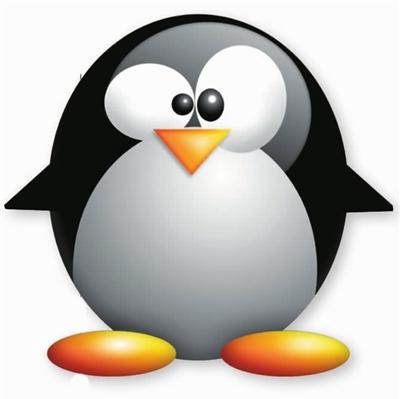Urls:
help: https://help.github.com/
if push failed see: https://help.github.com/articles/generating-ssh-keys/
add ssh-keys: https://help.github.com/articles/generating-ssh-keys/#step-4-add-your-ssh-key-to-your-account
bind domain: https://help.github.com/articles/setting-up-a-custom-domain-with-github-pages/
jekyll sites: https://github.com/jekyll/jekyll/wiki/sites
1, create a repository.
have to be “{username}/{username}.github.io”
2, create a website with jekyll.
you can clone a template from others, and then push to your repository.
3, browse {username}.github.io.
Now you have created a blog with github.
if you have a domain, you can bind to the blog.
4, bind a domain.
NOTE: do not use *.XXX.com as the filter!
- set your domain DNS like below:
www A 默认 192.30.252.153 - 600 删除 暂停
www A 默认 192.30.252.154 - 600 删除 暂停
@ A 默认 192.30.252.153 - 600 删除 暂停
@ A 默认 192.30.252.154 - 600 删除 暂停
- set your domain in CNAME in your repository:
www.XXX.com or XXX.com
If you configure both an apex domain (e.g. example.com) and a matching www subdomain (e.g. www.example.com), GitHub's servers will automatically create redirects between the two.
For example:
If your CNAME file contains example.com, then www.example.com will redirect to example.com.
If your CNAME file contains www.example.com, then example.com will redirect to www.example.com.
- test the DNS:
dig XXX.com +nostats +nocomments +nocmd
# if the output route to 192.30.252.153/154, means it work!
5,Wait a long time, about 2 hours